If you are a user of Daman Games and want to purchase virtual currency or place bets in the game, charging your Daman Games wallet is essential. This guide will detail how to securely recharge your wallet on the Daman Games app or website to ensure a smooth gaming experience.

Steps to Recharge Your Wallet
Follow these steps to easily recharge your Daman Games wallet:
1️⃣ Log into Your Daman Games Account
First, log into your account through the Daman Games app or the official website. Enter your registered username and password, ensuring all information is correct.
2️⃣ Navigate to the Homepage
Once logged in, you will be directed to the Daman Games homepage. Here, you can find various games and features.
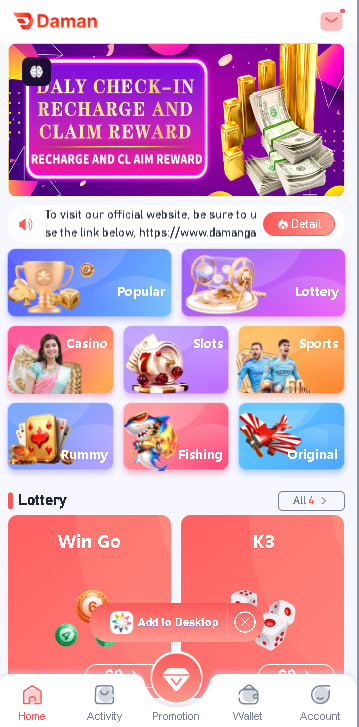
3️⃣ Click the “Wallet” Button
At the bottom of the screen, you will see a “Wallet” button. Click on it to access the wallet management page.
4️⃣ Select the “Deposit” Button
On the wallet page, find and click the “Deposit” button. This will initiate the recharge process, allowing you to select the amount to recharge and the method.
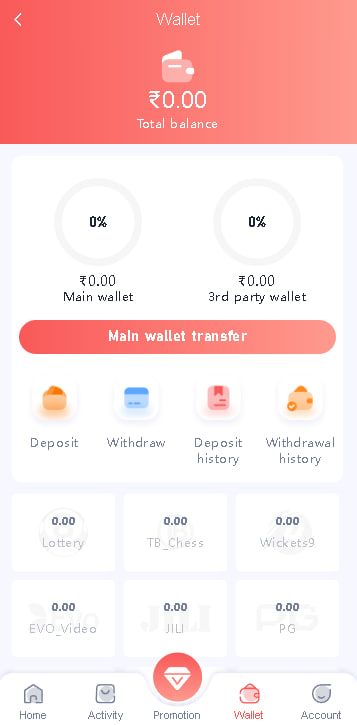
5️⃣ Choose Your Payment Method
Daman Games offers various payment methods for users to choose from. Common options include:
- UPI: Quick transfers via mobile payment apps (like Google Pay, PhonePe, etc.).
- Bank Transfer: Direct transfers from your bank account, typically suitable for larger amounts.
- USDT: Using cryptocurrency for recharging, suitable for users familiar with digital currency.
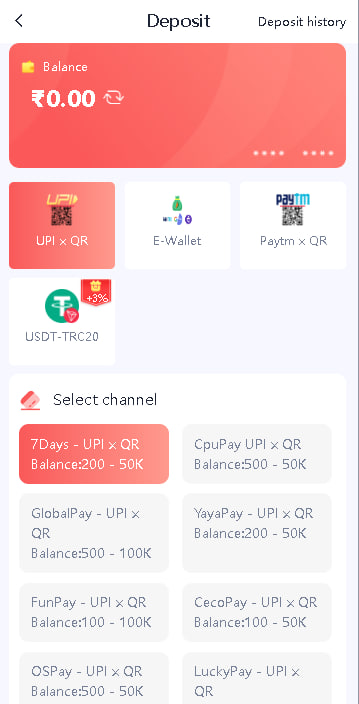
6️⃣ Enter the Deposit Amount
After selecting the payment method, enter the amount you wish to add to your wallet. Please note that Daman Games usually sets a minimum deposit amount of 200 INR.
7️⃣ Provide Payment Details
Based on your selected payment method, fill in the necessary payment information. For example, if you choose UPI, you may need to enter your UPI ID; if you select bank transfer, you will need to provide your bank account details. Make sure all information is accurate.
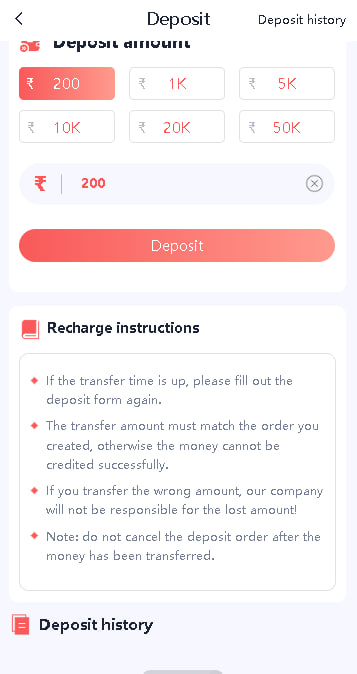
8️⃣ Confirm the Transaction
After filling in the payment details, click the “Deposit” button to confirm the transaction. At this point, the system will prompt you to review the information to ensure it is correct.
9️⃣ Complete the Payment
Depending on the payment method chosen, you will be directed to the corresponding payment page or app to complete the payment. After making the payment, be sure to save the transaction receipt for future reference.
🔟 Check Wallet Balance
Once the payment is successful, return to the Daman Games app or website to see your wallet balance automatically updated. In most cases, this process is instantaneous.
Important Notes
- Minimum Deposit Amount: Generally, Daman Games sets a minimum limit on the recharge amount, usually at 200 INR. Ensure that your recharge amount meets this requirement.
- What to Do if Payment Doesn’t Reflect: If you find that the recharge amount is not reflected in your Daman Games wallet after the payment, please remain calm. In this case, you can contact customer support through the live chat feature in the app for quick assistance. They will help track the transaction and assist you in recovering your funds.
- Practice Responsible Gaming: Online gaming involves a certain level of financial risk, so it’s essential to recharge and play within your financial means. Plan your funds wisely to enjoy the game without exceeding your budget.
By following these steps, you can quickly and conveniently recharge your Daman Games wallet and enjoy a seamless gaming experience. Whether you’re challenging new games or playing with friends, having sufficient balance allows you to enjoy your gaming journey without worries. Hope your journey in Daman Games is filled with fun and excitement!
