Daman Games is a popular online gaming platform that offers a wide variety of games for users to enjoy. If you are a new user or have just joined Daman Games, here are the details on how to log in to your account.

Step 1: Visit the Daman Games website
- Open the browser: Open your favorite browser on your computer, phone or tablet.
- Enter the URL: Enter the official website URL of Daman Games in the address bar and press Enter to visit the website.
- Open the downloaded app: Open the downloaded Daman Games app on your phone(For detailed steps on downloading and installing Android or Apple apps, please see another article)
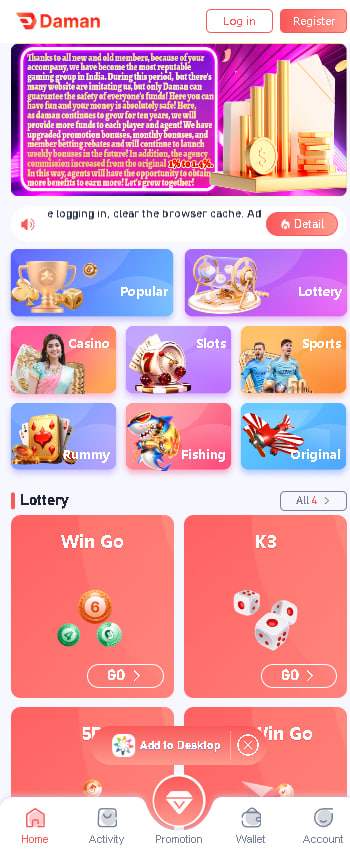
Step 2: Find the login option
- Go to the homepage: Once you have visited the Daman Games homepage, look for the “Login” button in the upper right corner of the page. This is usually an obvious link or button.
- Click Login: After clicking on the link, you will be taken to the login page.
Step 3: Enter account information
- Enter your username or email address: On the login page, you will see an input box asking you to enter the username or email address you used when you registered. (If you haven’t registered your own account yet, you can refer to another article How to Create an Account on Daman Games)
- Enter your password: In the next input box, enter your account password. Make sure you enter the password correctly as it is case sensitive.
- Remember me (optional): If you log in on a private device and want to log in automatically next time, you can choose to check the “Remember me” option.
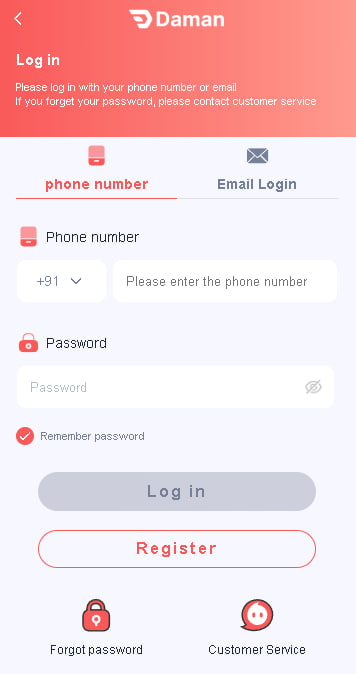
Step 4: Submit login information
- Click the Login button: After confirming that your information is correct, click the “Login” button. The system will process your request and verify the entered username and password.
Step 5: Deal with login issues (if any)
If you are having problems logging in, here are some possible solutions:
- Forgot Password: If you have forgotten your password, you can click on the “Forgot Password?” link and follow the prompts to reset your password.
- Check Account Status: Make sure your account is active and not blocked. If you are unsure, you can contact Daman Games’ customer support.
- Clear Cache and Cookies: Sometimes your browser cache can cause login issues. Try clearing your browser cache and cookies and try logging in again.
Step 6: Enjoy the game
Once you have successfully logged in, you can browse Daman Games’ game library, select your favorite game and start playing. If this is your first time visiting, consider exploring the platform’s features and settings to ensure you have the best experience.
in conclusion
Logging into your Daman Games account is a very simple process. Simply visit the website, enter your registration information, and easily access your account. If you encounter any difficulties during the login process, Daman Games provides help and support resources that will be of assistance to you. Have fun playing Daman Games!
